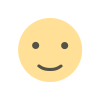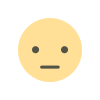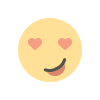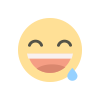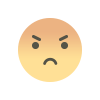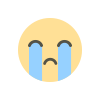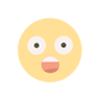How to Stay Safe and Secure Online

Introduction
In our increasingly digital world, staying safe and secure online is paramount. With the growth of the internet and the proliferation of online services, we have more opportunities than ever, but also more vulnerabilities. Cyber threats, data breaches, and identity theft are real concerns. However, by following some essential practices and staying vigilant, you can significantly reduce your online risks. In this blog, we'll explore some fundamental steps to help you stay safe and secure in the digital realm.
1. Strong and Unique Passwords
One of the most critical steps in online security is creating strong, unique passwords for each of your accounts. A strong password typically includes a mix of upper and lower-case letters, numbers, and special characters. Avoid easily guessable passwords like "123456" or "password." Consider using a password manager to generate and securely store your passwords.
2. Enable Two-Factor Authentication (2FA)
2FA adds an extra layer of security by requiring you to provide a second form of verification, such as a code sent to your mobile device, in addition to your password. Enable 2FA wherever possible, especially for important accounts like email and banking.
3. Regular Software Updates
Keep your operating systems, web browsers, and software applications up to date. Updates often include patches for known security vulnerabilities, so regularly applying them can significantly reduce your exposure to online threats.
4. Beware of Phishing
Phishing attacks use deceptive emails, websites, or messages to trick you into revealing sensitive information or clicking on malicious links. Always verify the sender's authenticity, and avoid clicking on links or downloading attachments from suspicious sources.
5. Use Secure and Encrypted Connections
Ensure that websites you visit use HTTPS, indicating a secure connection. Be cautious when using public Wi-Fi networks, as they can be vulnerable to eavesdropping. Consider using a Virtual Private Network (VPN) for an extra layer of security on public networks.
6. Regular Backups
Back up your important files and data regularly, both locally and in the cloud. This ensures that even if you fall victim to a ransomware attack or data loss, you can recover your information.
7. Be Wary of Public Sharing
Think twice before sharing personal information on social media. Cybercriminals can use this information for targeted attacks or identity theft. Adjust your privacy settings to limit what others can see.
8. Secure Your Home Network
Secure your home Wi-Fi network with a strong password and encryption. Change the default login credentials on your router to prevent unauthorized access.
9. Educate Yourself
Stay informed about the latest cybersecurity threats and best practices. Knowledge is your best defense against online threats.
10. Use Antivirus and Anti-Malware Software
Install reputable antivirus and anti-malware software on your devices. Regularly scan your systems for potential threats and keep the software updated.
11. Lock Your Devices
Password-protect your devices, including smartphones and tablets, to prevent unauthorized access in case of loss or theft.
12. Avoid Public Computers
Avoid using public computers for sensitive tasks, as you cannot guarantee their security. If you must use one, avoid logging into sensitive accounts.
13. Practice Safe Online Shopping
Only shop on secure, reputable websites, and avoid saving credit card information on multiple websites. Check for the padlock symbol and "https://" in the URL before making online purchases.
Conclusion
Online safety and security are critical in our digital age. By following these best practices and remaining vigilant, you can significantly reduce your risk of falling victim to cyber threats. Remember that online safety is an ongoing process, and staying informed and proactive is key to maintaining your security and privacy on the internet.